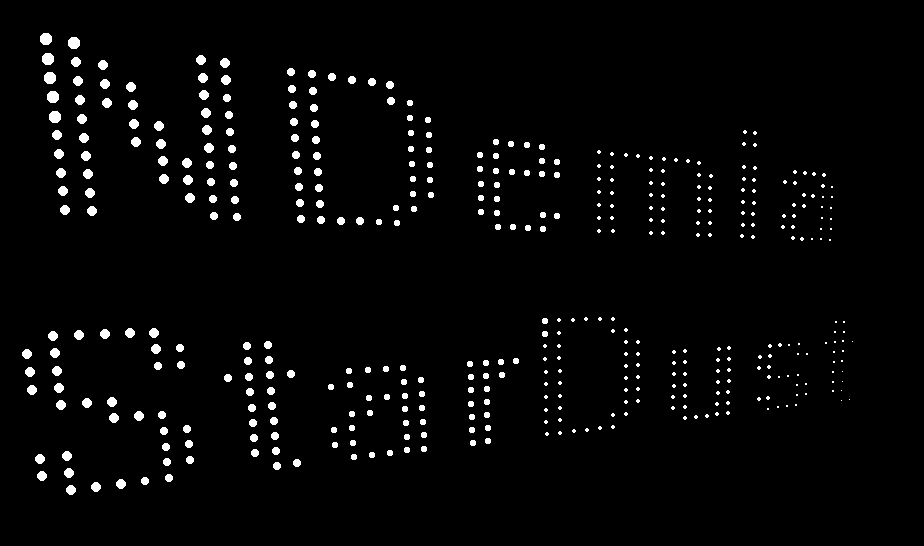
NDemia StarDust project page
This page was updated on March 17, 2003.
Do you want to create your own constellations?
Download NDemia StarDust.
3D star mapper. Free distribution.
All pictures on this page were created by NDemia StarDust (screenshot parts, with no any additional transformations of colors and geometry)
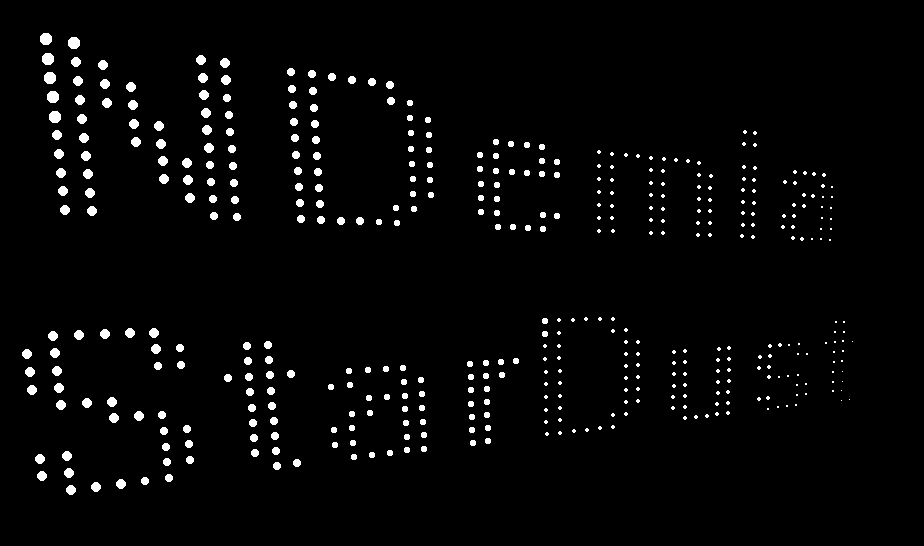
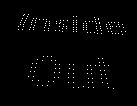 (try "Special/4D Reflect: Inside Out")
(try "Special/4D Reflect: Inside Out")
|
Flat square inside out. |
It was not so easy to draw a cube in 3D space by freehand mouse. But it tooks a moment to evert it inside out. :-) |
Draw in space by stars...
Try it.
Let me know, if you like it.
Please send me your works, if you will can create something impressing.
Let create Constellations Gallery.
All supplied information about authors will be published, I promise.
This program was released on March 9, 2003.
Comments will be published later, sorry.
This code is distributed as bonus part of NDemia Tables v.1.00 rel. alpha-1
NDemia StarDust uses significant part of NDemia Tables code. NDemia StarDust uses file format of NDemia Tables. NDemia StarDust uses license of NDemia Tables. NDemia StarDust has no own installer yet.
Software product "NDemia StarDust ver.1.00 release beta-1" distributed under terms and conditions of license for NDemia Tables v.1.00 rel. alpha-1.
Haven't NDemia Tables yet? Download and install! (725 K)
It is required. (Don't worry, NDemia Tables is also free redistributable, registration is not required, use time unlimited, pay-free copying for friends is permitted :-) )
Please download NDemia StarDust. Choose variant depend on your internet quality and available software (you should download one of them):
|
Full size: | 390 K | stardust.exe |
|
Windows compress (use EXPAND utility to expand): | 180 K | stardust.ex_ |
|
ZIP compressed: | 145 K | stardust.zip |
Then (IMPORTANT!) copy stardust.exe to NDemia Tables install path (default: Program Files\NDemia\NDemia Tables)
Run StarDust.
Use mouse: left button - draw, right button - menu
Use arrow keys to move and rotate, including combinations with Ctrl and Shift.
Explore menu. It has many things to be clicked :-)
Enjoy :-)
|
NDemia ICQ UIN: |